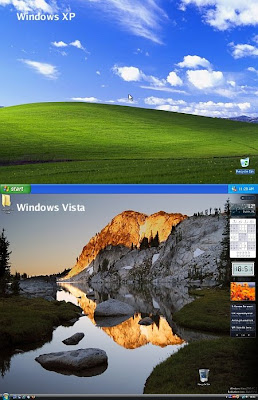
... I found myself so well with XP!
If this is your thinking you are in the right place. I feel more and more people who complain about the performance of their new Vista PC and want to be slowed down and then putting back the good old remedy XP, Vista, perhaps without clear why some like it or because you feel cool with all those effects translucent (that kill the poor cpu / gpu to load them).
Given that this is not a guide but a simple collection of links that can be found around the net. I state also, like everyone else, that those who want to follow the instructions below you do so at your own risk, and therefore decline all liability (that I did not come to seek sentences: ... I worked at least prima facie). Also, if someone thinks that I want to violate the rights, such as those relating to copyright, I remind you that you can install Windows XP if you have a cd with a valid license that is not already assigned to another PC (for example, the old laptop).
The speech is already very long so do not dilunghiamoci beyond. The problem with the new portable in carrying out the installation of windows xp driver that resides in memory in XP installation CD. As one version of many years ago, xp tends not to recognize the sata hd, fitted with all modern laptops. We go down to specifics.
I step up the disk of the laptop
E 'need to create a partition where XP is installed. Vista provides a tool to do this, you know how to access go here.
basically you have to first shrink the partition and after having created an NTFS partition where you go to install xp. I recommend that you create the partition xp after that of view (which in turn should be after the backup (a small hidden partition).
Note that Vista does not allow it to reduce its size over 50 gigs or so. There are programs such as Acronis True Image that allow you to lower the volume but more than that value will be charged. You could try GParted which is free but I do not know if it makes Vista unusable.
a tip, take note of the size of the partitions and drive letters maybe adding to what you refer (if you have not already done with the labels).
II step, add the drivers to XP CD
At this pt the hd of the laptop is ready for XP. The CD But xp is not ready for the laptop: D
There is a program called nLite, which allows to integrate all the drivers you want in your Windows CD-ROM standard. To do this, of course, you need these drivers. This allows you to customize your Windows CD in order to put all the drivers of your PC (hence the sound card, graphics card, wireless etc) so that when you first start windows ce you have them all disponilibi. You can also integrate the service pack updates as III.
Here's a useful link that explains how to use nLite. You can even download a video that guides you step by step .
will also explain how to search for drivers. However, if you're lucky them You should also be found on the site of the house of laptop, perhaps looking for downgrade xp. If we want this operation is the most mangy (if you do not find the driver).
In this regard I suggest, first, burn the Windows XP CD with additional drivers on a CD (or DVD if you do not enter) rewritable. For if the driver entered is incorrect installation of Windows XP on new laptop locks up (but do not destroy anything not worry, you'll restart as before). Step III
installing windows xp
You are now ready to install windows xp (I have already said that I have no responsibility for what may happen there, but a suggestion, if you have a backup of important data fatevelo ...)
Insert the XP CD and reboot. Boot the CD and the drivers are correct you load the screen where the system asks you where to install. Be careful not to make mistakes, if installed on the partition of view will destroy everything. If you wrote down in step partitions I can not go wrong.
Step IV, recovery boot Vista
At this point the system will only Windows XP. This is because it is selfish to install xp on the master boot record stracatafottendosene of other operating systems (as if there just him). But if you go into My Computer you will notice that the partition view is this. To restore the boot of view, the procedure here:
1) Launch the Command Prompt as Administrator (Start> Accessories> Command Prompt> Right Click> Run As ...)
2) Type
X: \\ boot \\ Bootsect.exe-NT60 All
where X is the letter which appears in the Windows XP partition on which Vista is installed (to try to look on every partition and see if there are folders and Windows Users, typical of Vista). If you did not add the other partition will be D.
Step V , install dual boot
Restart, you'll be able to access Vista but not XP.
At this point you can enable boot xp without losing sight of two ways:
Manually Adding XP to boot
In Vista run the command prompt as Administrator (Start> Accessories> Command Prompt> Right Click > Run as administrator) and type the following commands:
Bcdedit-create {ntldr}-d "Description" Where
"Description" is the name for another OS (XP) in the selection screen (eg you can put "Windows XP")
Bcdedit -Set {ntldr} device partition = c:
Bcdedit-set {ntldr} path \\ ntldr
Bcdedit-displayorder {ntldr}-addlast
Automatically add xp to boot
Download and install the EasyBCD utility
This was the last step. If you have any questions go ahead but do not know if I can answer a short (at least this week). Remember that there
comuque Google! A special thanks goes to
cumpà and indirectly helped me put together these links with G + goes where others dare not.